Get the workflow invocation
- Go to the workflow invocations page
- Before Galaxy 24.0: Go to User > Workflow Invocations
- In Galaxy 24.0: Go to Data > Workflow Invocations
- Above Galaxy 24.1: Go to Workflow Invocation in the activity bar on the left
- Open the most recent item
- Find the invocation id:
-
Below 24.0, you can get it here:
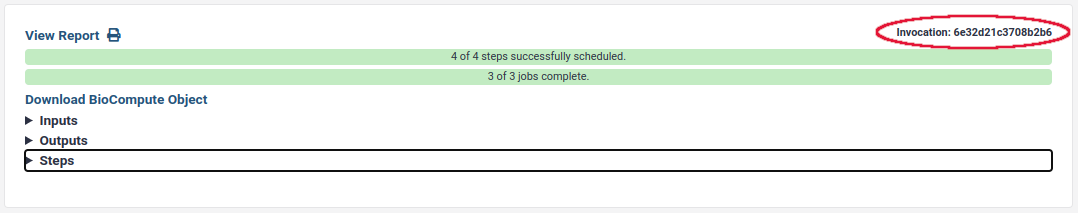
-
Above Galaxy 24.1 (activity bar), you can find the workflow invocation id from the URL. For example,
https://usegalaxy.org/workflows/invocations/be5c48c113145dd5means that the workflow invocation id isbe5c48c113145dd5.
-
Persistent URL
Resource purlPURL: https://gxy.io/GTN:F00457Still have questions?
Gitter Chat Support
Galaxy Help Forum